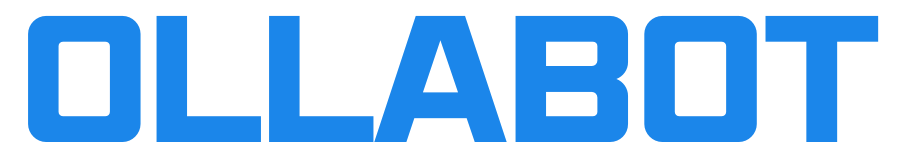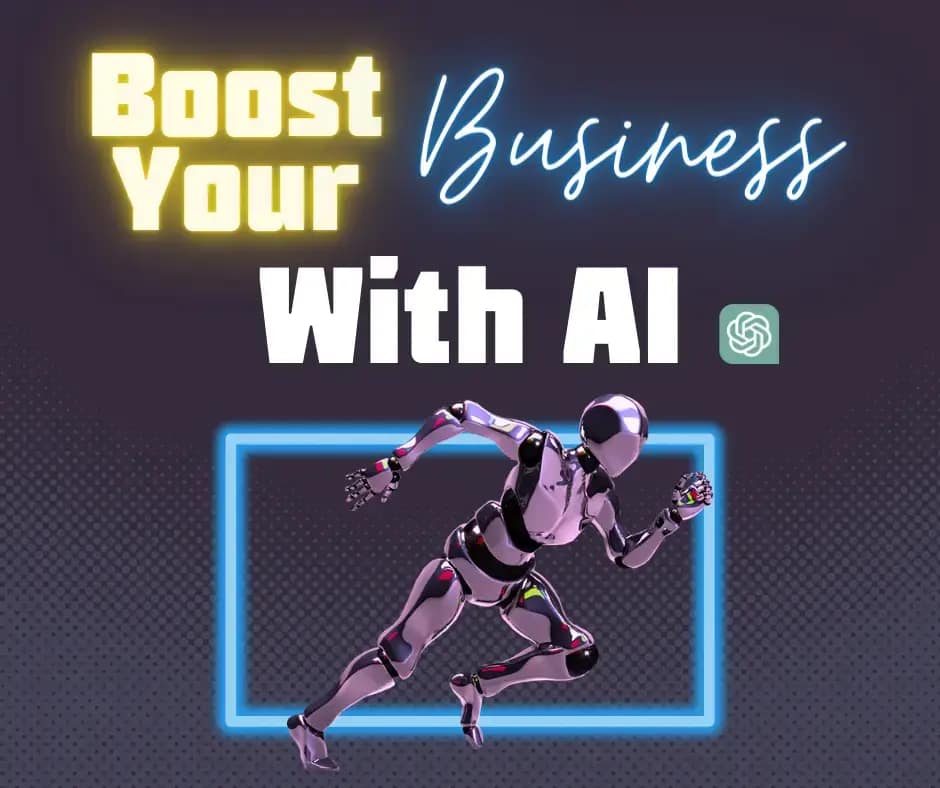Did you know 80% of businesses plan to use chatbots with artificial intelligence and machine learning on platforms like Facebook Messenger for chats by 2025? It’s now easier than ever to create a chatbot online. This guide will show you how to build one from scratch, even if you’re not tech-savvy, with a comprehensive chatbot tutorial that teaches you how to design chatbots using a chatbot building platform.
Chatbots can improve customer service, increase engagement, trigger responses, and save time on your site. You’ll discover the best tools and practices to create a chatbot online and get it up and running quickly like a pro. Ready to dive in? Let’s explore the steps to create a pro chatbot online that meets your needs.
Key Takeaways
- Leverage Chatbots for Efficiency: Implement chatbots to streamline customer service operations, reduce response times, and handle repetitive queries efficiently.
- Follow a Structured Creation Process: Begin by defining the chatbot’s purpose, choose the right platform, design conversational flows, and test thoroughly before deployment.
- Adhere to Best Practices: Ensure your chatbot has a clear and friendly tone, provides quick responses, and can handle errors gracefully to enhance user experience.
- Continuous Monitoring is Crucial: Regularly track chatbot interactions, gather user feedback, and use analytics to identify areas for improvement.
- Iterate and Update: Keep refining your chatbot based on performance data and changing user needs to maintain its effectiveness and relevance.
- Use Real Examples: Refer back to successful case studies or examples of well-performing chatbots to guide your development process.

Create a Chatbot Online: Unlocking the Benefits for Your Business
Boost User Engagement
Chatbots make websites more interactive. They engage users through real-time conversations. This keeps users on the site longer.
Instant responses from chatbots enhance user satisfaction. Users get answers without waiting. A conversational chatbot can address multiple queries efficiently.
Improve Customer Service
Chatbots answer customer queries quickly and efficiently. They handle multiple interactions simultaneously, significantly reducing waiting times for customers.
By automating routine inquiries, businesses can cut customer service costs, saving money that would otherwise be spent on additional staff—a clear advantage for cost efficiency. Additionally, if you want to create a chatbot online, you can design a custom solution tailored to meet specific needs, further enhancing service quality and operational efficiency.
Streamline Operations
Automating repetitive tasks frees up human resources. Employees can focus on complex issues instead. Chatbots manage appointment scheduling and reminders effectively.
Integrating chatbots with CRM systems streamlines data collection. It ensures accurate and timely information management. This improves overall operational efficiency.
Steps to Create a Chatbot
Define Chatbot Purpose
First, identify the primary function of your chatbot. Whether you’re looking to create a chatbot online for customer support, sales, or another specific purpose, it’s crucial to determine the problems your bot will address for users. Clearly defining the goals and objectives for the chatbot’s performance will help in creating a focused and effective bot, ensuring it meets your specific needs and delivers value.
Select Platform
When you decide to create a chatbot online, it’s crucial to choose between a chatbot framework or a platform that suits your bot’s specific needs. Evaluate various platforms for their ease of use and the features they offer.
Consider third-party AI chatbot solutions for quicker deployment and streamlined integration. Tools like code chatbot builders can provide robust features, enhancing your ability to create a sophisticated and functional chatbot.
Design Conversations
Map out the conversation flow to ensure a natural interaction using bots in the chat widget. Create scripts that mimic real human conversations. Include options for routing complex queries to human agents. This ensures users get help when needed.
Test and Train
Conduct thorough testing to identify and fix any issues. Train the bots using real-life conversations to improve accuracy. Continuously update the training data based on user interactions. This keeps the chatbot relevant and efficient.

Best Practices for Chatbots
Keep It Simple
When you create a chatbot online, avoid overcomplicating the chatbot’s conversation flows. Users prefer straightforward interactions, and simple chatbots are easier to navigate and understand. Design interactions that are easy to follow and provide clear options for users to choose from.
This prevents dead-end conversations and keeps users engaged. Utilize visual chatbot builders to create intuitive designs, making it simpler to map out conversation paths and ensure a seamless user experience.
Personalize Interactions
Use user data to tailor responses. Personalized interactions make users feel valued. Implement features like name recognition and personalized recommendations.
Adapt the chatbot’s tone to match your brand’s voice. Consistency in style builds trust. Users appreciate when a chatbot feels like an extension of the brand’s bots.
Examples of cool chatbots include those that remember past interactions. This shows users that their preferences matter. It enhances the overall experience.
Regularly Update Content
Keep the chatbot’s information current. Update FAQs and responses based on new queries. This ensures the chatbot remains relevant and useful.
Refresh the chatbot scripts regularly. Reflect changes in products or services in the updates. This keeps the content aligned with what users need.
Monitoring and Improving Chatbots
Collect User Feedback
Collecting user feedback is crucial. Implement feedback mechanisms to gather opinions on chatbot performance. Use surveys and ratings to understand user satisfaction. Analyze the feedback to identify areas needing improvement.
Analyze Performance Metrics
Monitor key metrics such as response time and user engagement in chat bots. Use analytics tools to track the chatbot’s effectiveness. Identify trends and patterns to optimize performance.
Implement Updates
Regularly update the chatbot based on analysis and feedback. Introduce new features to enhance functionality. Ensure the chatbot evolves to meet changing user needs.

Final Remarks
Creating a chatbot can revolutionize your online presence. It’s not just about automating chat responses; it’s about enhancing bot user experience and driving engagement. By following the steps and best practices mentioned, you can build a chatbot that truly resonates with your audience.
Don’t stop at just creating one. Keep monitoring and improving it to meet evolving needs. Ready to transform your website? Start building your chatbot today and watch your interaction rates soar. Dive in now and make your digital communication smarter and more efficient with chat bot technology.
Frequently Asked Questions
What are the benefits of using a chatbot?
A chatbot can improve customer service, provide 24/7 support, and reduce operational costs. It also enhances user engagement and streamlines processes.
How do I start creating a chatbot?
Begin by defining your goals and target audience. Choose a platform, design the chat bot conversation flow, and integrate it with your systems.
What best practices should I follow when designing a chatbot?
Ensure your chatbot is user-friendly, offers quick responses, and includes fallback options for complex queries. Regularly update its knowledge base.
How can I monitor my chatbot’s performance?
Use analytics tools to track user interactions, chat bot response times, and error rates. Gather feedback to identify areas for improvement.
What steps are involved in creating a chatbot?
Define objectives, select a chat platform or framework, design the conversation flow, develop the bot, test it thoroughly, and deploy.
How do I improve my chatbot over time?
Regularly update its content based on user feedback and performance metrics for the chat bot. Continuously test and tweak its chat bot functionalities to enhance user experience.
Are there any common mistakes to avoid when building a chatbot?
Avoid overly complex designs, neglecting user testing, and failing to provide clear instructions in your bot chat. Ensure it aligns with your brand voice and meets user needs.