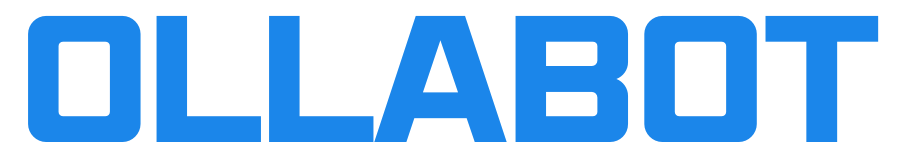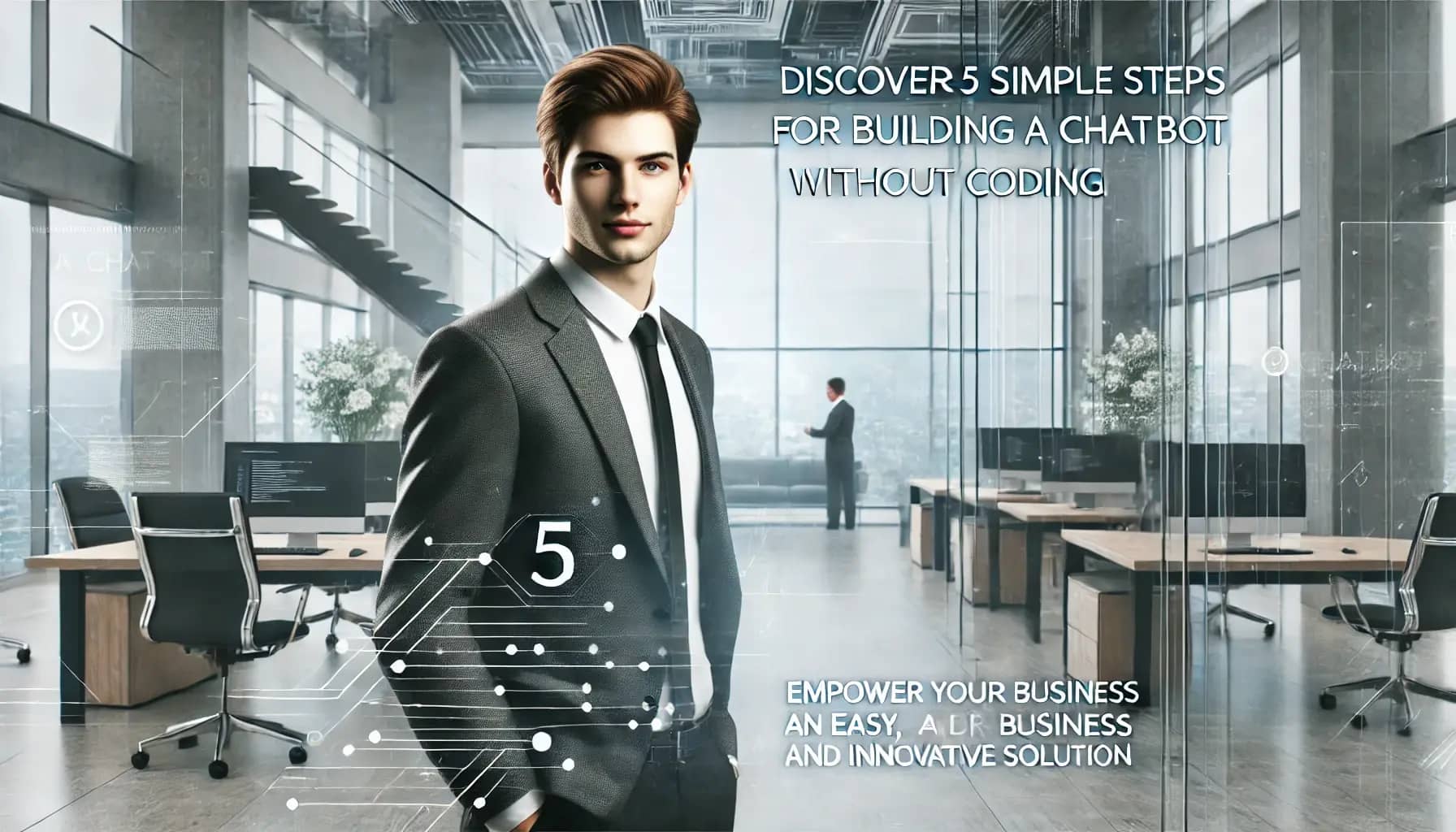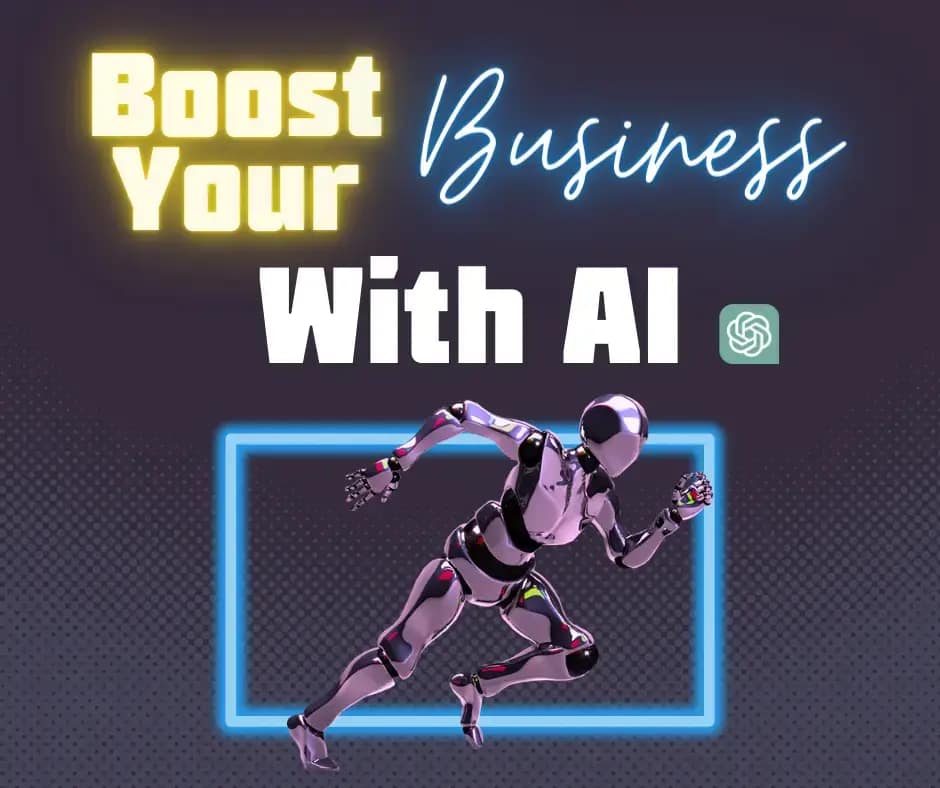Building a chatbot without coding is easier than you think. You don’t need to be a tech wizard to create an intelligent assistant. With the right tools, anyone can build a chatbot effortlessly. Imagine automating customer service or streamlining tasks without writing a single line of code. This guide will walk you through the process step-by-step, making it simple and accessible for everyone. Say goodbye to complex programming and hello to user-friendly solutions. Dive in and discover how easy chatbot creation can be.
Key Takeaways
- Empower Your Business: Building a chatbot can enhance customer service, streamline operations, and provide 24/7 support without needing to write a single line of code.
- Follow the Steps: By following a clear step-by-step guide, anyone can create a functional chatbot. Key steps include planning the bot’s purpose, designing conversation flows, and testing thoroughly.
- Adopt Best Practices: Ensure your chatbot is user-friendly by implementing best practices such as keeping conversations natural, providing clear options, and ensuring smooth transitions to human agents when necessary.
- Choose the Right Tools: Utilize user-friendly tools and platforms like Chatfuel, Tars, or Landbot that offer intuitive interfaces and robust features for non-coders.
- Stay Relevant: Regularly update your chatbot with new information and features to keep it relevant and useful for your audience.
- Measure Success: Use analytics to track your chatbot’s performance and gather insights to continually improve its effectiveness.

Why Build a Chatbot
Benefits for Business
Chatbots enhance customer service by providing instant responses. They can handle multiple queries at once, which increases efficiency. Automating repetitive tasks allows staff to focus on more complex issues. This leads to higher productivity.
Customer satisfaction improves with 24/7 availability. Successful chatbots ensure that help is always accessible. This builds trust and loyalty among customers.
User Engagement
Engaging users through interactive conversations creates a better experience. Custom chatbots can personalize interactions based on user preferences. This makes the conversation feel more relevant.
Retaining users becomes easier when they receive quick and accurate information. Many chatbot platforms offer tools to build these features. Users are more likely to return if their needs are met efficiently.
Cost Efficiency
Chatbot building platforms reduce costs by eliminating the need for hiring developers. Businesses save time with easy-to-use interfaces. Creating a simple chatbot no longer requires extensive coding knowledge.
Avoiding expenses related to custom coding and maintenance is another advantage. Using chatbot builders simplifies the process. This makes it accessible for small businesses with limited budgets.
Step-by-Step Guide
Define the Purpose
Identify the key objectives for your chatbot. It could be for customer support or to boost sales. Clarify specific problems it will solve. For example, handling frequent customer inquiries. Set measurable goals like response time and resolution rate.
Choose the Platform
Evaluate different chatbot platforms. Look for features and usability. Platforms with visual editors are easier to use. Google offers several tools for this purpose. Consider platforms with strong customer support and documentation.
Building a Chatbot Without Coding involves selecting the right platform. Choose one with essential features, visual editors for ease of use, and reliable customer support. Google’s tools are a good option. Prioritize platforms with strong support and thorough documentation for the best results.
Design Conversations
Use drag-and-drop editors to create conversational flows. Incorporate common customer queries and responses. Ensure the conversation design aligns with the chatbot’s purpose. This will make interactions smoother and more effective.
Test and Train
Conduct thorough testing to identify any issues. Train the chatbot using NLP triggers to improve understanding. Continuously refine the chatbot based on test results. This helps in maintaining accuracy and efficiency.

Best Practices
Keep It Simple: Building a Chatbot Without Coding
Focus on creating straightforward and clear interactions. Users should easily understand how to interact with the chatbot. Avoid overloading the chatbot with too many features. Too many options can confuse users. Prioritize essential functionalities for a smooth user experience. Start with core features and expand as needed.
Building a Chatbot Without Coding is all about ensuring simplicity and efficiency. By concentrating on the basics, you can create a more intuitive and effective chatbot. Keep your design minimalistic to help users navigate effortlessly and achieve their goals without frustration. This approach not only improves user satisfaction but also streamlines the development process. Always prioritize clarity and simplicity, adding features gradually based on user feedback and needs. Remember, a well-focused chatbot will always outperform one cluttered with unnecessary functions.
User-Centric Design
Design the chatbot with the end-user in mind. Consider who will use it and what they need. Gather user feedback to make necessary adjustments. User input helps refine the chatbot’s performance. Ensure the chatbot provides value and solves user problems. It should address specific pain points effectively.
Building a Chatbot Without Coding emphasizes the importance of user-centric design. Focus on understanding your audience and their requirements to create a chatbot that truly meets their needs. Continuously seek and incorporate user feedback to enhance the chatbot’s functionality and relevance. By addressing specific pain points and delivering real value, your chatbot will become an indispensable tool for users. Prioritize the user experience to ensure satisfaction and effectiveness, making your chatbot a trusted and reliable resource.
Regular Updates
Regularly update the chatbot to fix bugs and improve performance. Bugs can frustrate users, so timely fixes are crucial. Add new features based on user feedback and evolving needs. This keeps the chatbot aligned with user expectations. Keep the chatbot content fresh and relevant. Regular updates ensure it remains engaging and useful.
Tools and Platforms
Free Options
Several chatbot platforms provide free plans that are ideal for beginners, offering essential features to aid you in getting started. Take advantage of the free resources and templates to swiftly design your bot. You can also take advantage of trial periods. These trials let you evaluate if the platform suits your needs without any commitment.
You can also take advantage of trial periods. These trials let you evaluate if the platform suits your needs without any commitment.
Popular Choices
Several well-known platforms dominate the market. Ollabot, Tidio, Chatfuel, and ManyChat are popular choices. Each has unique features and benefits.
Research user reviews and case studies before choosing. This helps in understanding real-life applications. Choose a platform that aligns with your business goals.
Comparison Features
Comparing chatbot platforms is essential. Look at ease of use first. Some platforms offer drag-and-drop builders, making it simple to create bots without coding.
Evaluate integration capabilities. A good platform should integrate with other tools like CRM systems or email marketing software. Assess analytics and reporting features too. Detailed reports help track performance and improve your chatbot over time.
Final Remarks
Building a chatbot without coding is easier than you think. By following our guide, you can create a functional and engaging bot using user-friendly tools and platforms. Best practices ensure your chatbot is efficient and provides value to your users.
Ready to get started? Dive into the tools and start building your chatbot today. Share your experiences and let us know how it goes. Your journey into chatbot creation is just beginning—embrace it and watch your digital presence grow!

Frequently Asked Questions
Why should I build a chatbot?
Building a chatbot can enhance customer service, save time, and reduce costs. It offers 24/7 support and improves user engagement.
Can I build a chatbot without any coding skills?
Yes, you can. Many platforms offer no-code solutions for building chatbots. These tools are user-friendly and require no programming knowledge.
What are the best tools for building a chatbot without coding?
The popular no-code chatbot builders include Ollabot, Chatfuel, Tars, and Landbot. They offer intuitive interfaces and pre-built templates.
How long does it take to build a chatbot without coding?
It typically takes a few hours to set up a basic chatbot using no-code platforms. More complex bots may take longer but still require minimal time compared to coding from scratch.
What are some best practices for building a chatbot?
Ensure your chatbot has clear objectives, provides quick responses, and includes fallback options for unrecognized queries. Regularly update and test your bot for optimal performance.
Do chatbots help in increasing customer satisfaction?
Yes, chatbots provide instant responses and 24/7 availability, which significantly enhances customer satisfaction and loyalty.
Are there any limitations to building chatbots without coding?
No-code platforms might have limited customization options compared to coded solutions. However, they are sufficient for most standard use cases.