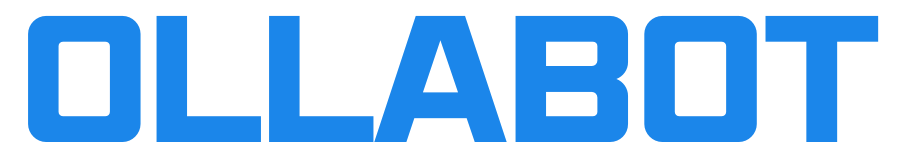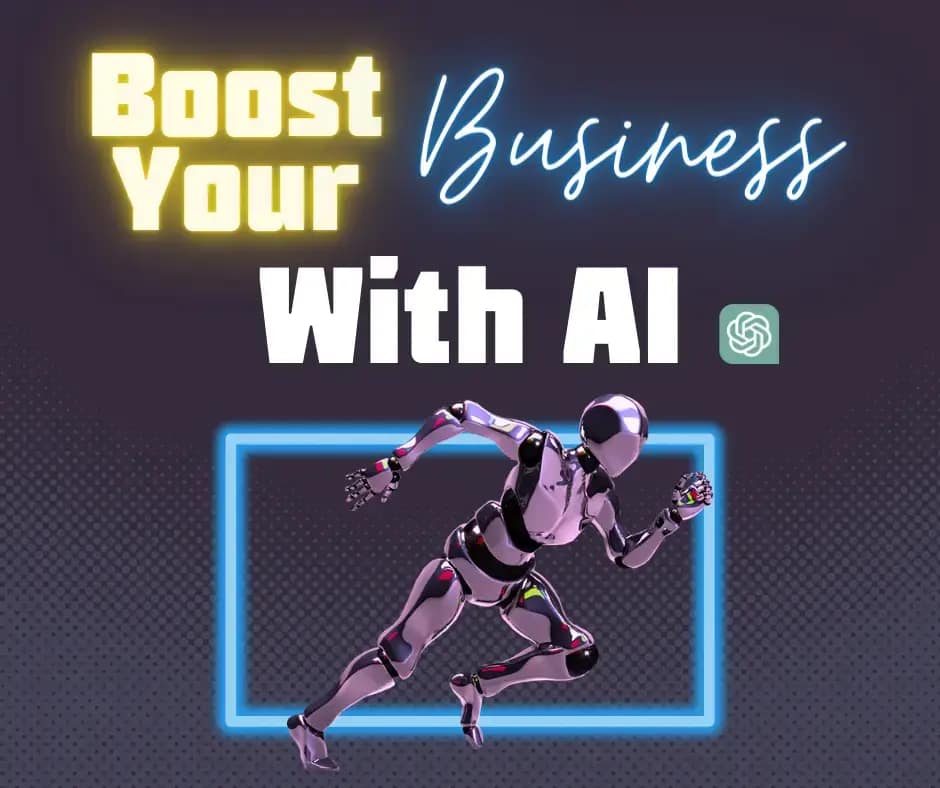Did you know that over 2 billion people use WhatsApp monthly? Imagine harnessing this power with a WhatsApp chatbot for your business. A WhatsApp chatbot can automate customer service, streamline communications, and boost engagement effortlessly. It’s like having a 24/7 assistant ready to handle queries, send updates, and even process orders. This blog will guide you through the benefits of integrating a WhatsApp chatbot into your operations. By the end, you’ll see why it’s a game-changer in today’s digital world.
Key Takeaways
- Enhanced Customer Engagement: WhatsApp chatbots can significantly improve customer engagement by providing instant responses and 24/7 support.
- Simple Integration: Getting started with WhatsApp Business APIs is straightforward, allowing you to quickly integrate a chatbot into your existing systems.
- Rapid Deployment: You can build and deploy a functional chatbot in minutes, making it easy to start benefiting from automation right away.
- Follow Best Practices: Adhering to best practices like personalizing interactions and maintaining a human touch can maximize the effectiveness of your chatbot.
- Versatile Applications: WhatsApp chatbots are versatile and can be used across various industries, from retail to healthcare, to streamline operations and enhance customer service.
- Measurable Impact: Implementing a WhatsApp chatbot can lead to measurable improvements in customer satisfaction and operational efficiency.
Why Use WhatsApp Chatbots

Boost Customer Support
WhatsApp chatbots can provide instant responses. This helps address customer inquiries without delay. They reduce wait times and improve service efficiency. Chatbots gather initial information before escalating complex issues to human agents.
Automate FAQs
Program chatbots to recognize and answer frequently asked questions. This reduces the manual workload for support teams. Regularly update the chatbot’s knowledge base to ensure accurate information is available. Chatbots can guide users through troubleshooting steps for common problems.
Drive Engagement and Sales
Integrate interactive elements like quizzes or product recommendations in your WhatsApp bot. This boosts user engagement significantly. Set up chatbots to notify customers about new products, offers, and updates. This increases sales opportunities. Personalize the shopping experience by analyzing user data and providing tailored suggestions.
Offer 24/7 Communication
Ensure customers have access to support anytime with chatbots that operate outside traditional business hours. Use chatbots to manage bookings, orders, and service requests during off-peak hours. Implement an escalation protocol within the chatbot for urgent issues so they can be addressed by human agents promptly.
Getting Started with WhatsApp Business APIs
Explore Features
WhatsApp Business API can send proactive messages. Businesses use it for appointments, reminders, and promotions. This keeps customers informed and engaged.
Rich media integration is another feature. It allows sending images, videos, and documents. These enhance communication by making messages more engaging.
End-to-end encryption ensures secure communications. Customers’ data stays safe between businesses and clients. This builds trust and reliability.
Integration Tips
Integrating WhatsApp chatbots with CRM systems is crucial. Follow these steps:
- Choose a reliable API provider.
- Connect the API to your CRM.
- Sync customer data for a unified view.
Testing the chatbot extensively is essential. Run it through different scenarios to ensure seamless interaction. Identify any issues before going live.
Set up alerts for system errors or bottlenecks. These alerts help in maintaining chatbot performance. Quick fixes prevent disruptions in service.
Building Your Chatbot in Minutes
Set Up Business Profile
Verify your business account on WhatsApp. This builds trust with users. Provide essential information like working hours and contact details. Optimize the profile to reflect your brand.
Use a recognizable logo and name. Consistency across marketing channels is crucial. It helps users identify your brand easily.
Select a Platform
Choose a platform that suits your needs. Compare popular platforms based on features, ease of use, and pricing. Strong customer support and community forums are important for troubleshooting.
Scalability matters. Ensure the platform can grow with your business needs. This will save you from switching platforms later.
Design Chatbot Flow
Map out conversation paths clearly. This helps fulfill user intents effectively. Use decision trees to guide users through options or responses.
Incorporate personality in chatbot responses. Engaging interactions make the experience less robotic and more enjoyable for users.
Launch and Market
Introduce the chatbot to customers strategically. Use email announcements or social media campaigns for this purpose.
Monitor user feedback closely after launch. Make necessary adjustments based on this feedback.
Leverage analytics to measure engagement levels. Identify areas needing improvement through these insights.
Best Practices for Success

Design Tips
Keep chatbot conversations simple. Avoid overwhelming users with too much information at once. Use clear and concise language that aligns with your brand’s voice. This ensures a consistent customer experience.
Review and update chatbot scripts regularly. This keeps conversations relevant and engaging. It helps in addressing routine tasks more efficiently.
Monitoring and Optimization
Continuous monitoring is crucial. Look out for technical issues that could hinder chatbot performance. Fix them promptly to maintain efficiency.
A/B testing can refine chatbot responses. This method compares different versions of responses to see which works best. It improves user satisfaction by providing accurate information.
Regular updates to the chatbot’s knowledge base are essential. Reflect changes in products, services, or policies to keep the chatbot informed. This helps in making better decisions based on current data.
Industry Use Cases
Healthcare Sector
WhatsApp chatbots can schedule appointments for patients. They send medication reminders and provide general health tips. Chatbots handle patient information, so privacy is crucial. They must comply with healthcare regulations like HIPAA.
Chatbots help triage patient queries. They direct patients to the right care provider based on symptoms. This reduces wait times and improves efficiency.
E-commerce Field
Chatbots enhance the shopping experience by offering personalized product recommendations. They facilitate easy checkouts, making shopping smoother for customers.
They handle order tracking, returns, and exchanges efficiently. Customers get real-time updates on their orders. Chatbots gather customer feedback to improve products.
Banking and Finance
Chatbots assist customers with account inquiries and transaction tracking. They send fraud alerts to protect users from scams.
Secure integrations are vital to protect financial data exchanged over WhatsApp. Chatbots offer financial advice and savings tips tailored to individual needs.
Final Remarks
WhatsApp chatbots are game-changers. They streamline customer interactions, boost engagement, and save time. By leveraging WhatsApp Business APIs, you can build a chatbot in minutes. Following best practices ensures your bot’s success and industry use cases prove their versatility.
Ready to transform your business? Dive into the world of WhatsApp chatbots now. Don’t miss out on the benefits they offer. Start building your chatbot today and watch your customer satisfaction soar!
Frequently Asked Questions
Why should I use WhatsApp chatbots?
WhatsApp chatbots offer 24/7 customer support, instant responses, and personalized interactions. They enhance user experience and improve engagement rates.
How do I get started with WhatsApp Business APIs?
To start, sign up for the WhatsApp Business API through an official provider. Follow their onboarding process to integrate the API with your systems.
Can I build a WhatsApp chatbot quickly?
Yes, you can build a WhatsApp chatbot in minutes using various platforms that offer pre-built templates and intuitive interfaces.
What are some best practices for implementing WhatsApp chatbots?
Ensure clear communication, personalize interactions, and regularly update your chatbot’s knowledge base. Monitor performance metrics to optimize its functionality.
Which industries benefit most from WhatsApp chatbots?
E-commerce, healthcare, finance, and customer service sectors see significant benefits from using WhatsApp chatbots due to enhanced customer interaction and support.
Is it expensive to implement a WhatsApp chatbot?
Costs vary based on features and scale. Many platforms offer affordable plans suitable for small businesses, while larger enterprises might need custom solutions.
Are there security concerns with using WhatsApp chatbots?
WhatsApp provides end-to-end encryption for messages. Ensure your chatbot follows best security practices to protect sensitive data.